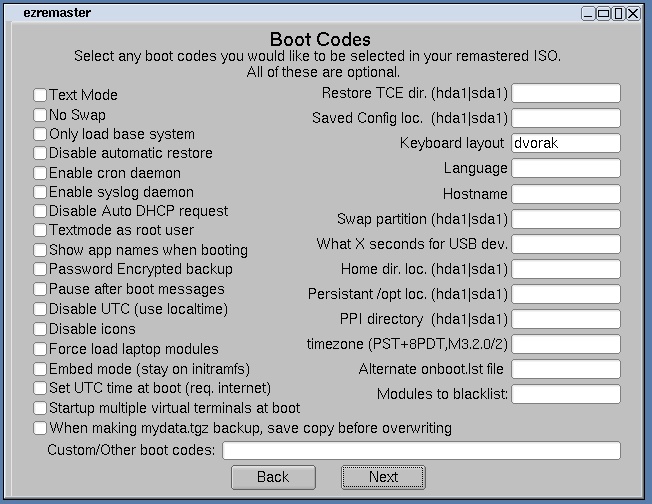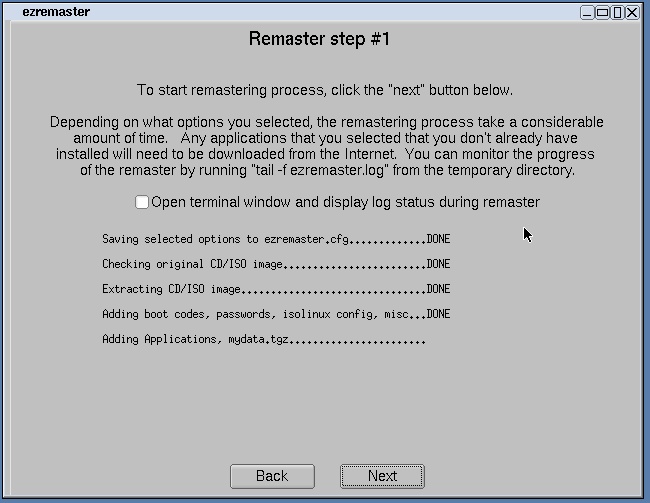This is an old revision of the document!
Table of Contents
Overview
ezremaster is an GUI application that simplifies remastering Tiny Core or Micro Core Linux. It is free software released under the GPLv2 license.
It supports the following features
- Setting all of the bootcodes
- Adding extensions to the remaster (with several options on how to add them)
- Adding a mydata.tgz to the remaster
- Easily recreating your custom ISO image when new versions of Tiny Core are released
% %
Installation
Boot up Tiny Core Linux, start up the Application Browser, and search and install “ezremaster”. Once installed, you can open a terminal window and type “ezremaster” which will start the GUI. % %
Options for adding extensions to your remaster
ezremaster supports several methods of adding extensions to your remaster, each with their benefits and drawbacks. The 3 methods can be mixed.
“Outside initrd apps on boot” / “Outside initrd apps”: These options will put the extensions in the ISO image under /tce/optional. If you use “Outside initrd apps on boot” the extension will also be listed in /tce/optional/onboot.lst so that the extension is automatically loaded at boot. The “Outside initrd” options are best for systems that have limited memory but you must leave the remaster CD in the drive after booting. There is also an option “Check to optionally set copy2fs.flg if using outside initrd apps”. This option creates the copy2fs.flg which will cause the extensions to be copied to memory at bootup which will require more memory but will allow you to remove the CD after booting.
“Inside initrd apps on boot” / “Inside initrd apps”: These options will but the extensions in the initrd (tinycore.gz) under /opt/tce/optional. If you use “Inside initrd apps on boot” the extension will also be listed in the /opt/tce/optional/onboot.lst so that the extension is automatically loaded at boot. The result is a system that boots entirely from memory and the CD can be removed as soon as Tiny Core starts booting. This is a good method to use if you have enough memory on your system.
“Extract TCZ to in to initrd”: With this method, during the remaster process each extension you selected will be mounted and then copied in to the extracted initrd. The result is a system that loads everything to memory (CD can be removed after system starts booting) and which boots faster than the “inside initrd apps” method. Since the extensions are no longer mounted, compressed TCZ files (squashfs) as they are with the “Inside initrd apps” this method takes slightly more memory but should have better performance. % %
Planned features for future releases
- Support “ondemand” extensions in remasters.
% %
Troubleshooting
- On the first page of the wizard, you set the “Path to temporary work directory” which defaults to “/tmp/ezremaster”. If you are making a large remaster (adding lots of extensions) and have limited memory, you will want to change this from a RAM based location (like default /tmp) to a directory on a mounted hard drive. To do this, mount a hard drive (example mount /mnt/hda1), and create a directory and set permissions (sudo mkdir /mnt/hda1/ezremaster; sudo chown tc.staff /mnt/hda1/ezremaster)
% %
Questions/Comments/Suggestions/Feature Requests
Use the existing forum thread at: http://forum.tinycorelinux.net/index.php?topic=6645.0 % %